Let’s Take a Closer Look at Active Ethernet Networks
First off, what is Active Ethernet?
Active Ethernet (known as AE), is very straight-forward and an easy concept to grasp. Simply put, it is a point-to-point fiber access technology for delivering Internet services to residential and business subscribers. Point-to-point offers a dedicated fiber connection – unique to the the residential or business subscriber, with no shared bandwidth – with Fiber to the Home (FTTH) or Fiber to the Business (FTTB) services.
What is Active Ethernet Technology? How does AE work?
An Active Ethernet network has a direct point to point connection from the Optical Line Terminal (OLT), to the subscriber Optical Network Terminal (ONT) – also known as Optical Network Unit (ONU). OLTs can be located in remote terminal Fiber-to-the-Node cabinets or central office locations. Active Ethernet uses separate fiber optic wavelengths to transmit and receive traffic – 1490nm from the OLT to the subscriber’s ONT, and 1310nm from the subscriber’s ONT back to the OLT. Each optical connection provides a dedicated link, all the way from the network to the subscriber.
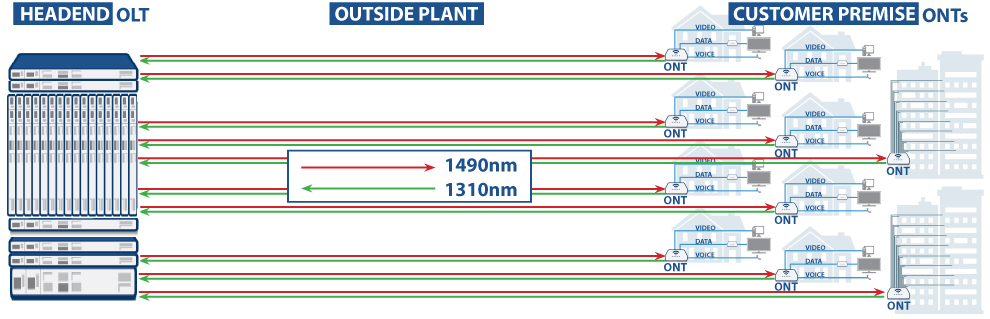
An Active Ethernet Network is a dedicated point to point technology using Singlemode Fiber from the Core Headend OLT all the way to the home or business where the fiber is terminated on the indoor or outdoor ONT
What are the benefits of offering Active Ethernet to home and business?
- Not a shared resource
- One and Done Future Proofed Network
- Unlimited Bandwidth Package provisioning
- Active Ethernet is easier to implement and support
- Dedicated 1 Gbps or 10Gbps Internet symmetrical connections to home or business user
What services can be delivered on an Active Ethernet network?
All expected networking services are supported on an Active Ethernet point to point network. With the appropriate ONT, Active Ethernet networks can deploy any residential IP service – Internet access, multicast video, and VoIP. As well, IP and Ethernet Virtual Private Networks (VPN) services and T1/E1 services can be provided for businesses.
What Active Ethernet equipment goes in the home or business?
Small Optical Network Terminals (ONTs), that look like a familiar modem – and can have WiFi capabilities as well – are installed at the subscriber premises. ONTs terminate the fiber from the Optical Distribution Network (ODN), synchronize with the remote Optical Line Terminal (OLT), and transmit and receive all subscriber traffic.
Residential ONTs can be simple demarcation devices – either inside or outside the home – that terminate the fiber and present Ethernet and/or voice ports into the home, or include a home gateway router with multiple Ethernet LAN and voice (POTS) ports which often include WiFi functionality.
Let’s breakdown the components of a typical Active Ethernet Network:
Optical Line Terminal (OLT):

Dasan Zhone Solutions OLT: MX-180-GE-LT
The OLT is the ultimate network manager and controls all of the Active Ethernet network traffic, in the form video, data and voice signals, and sends them downstream to the ONTs on the other end. The OLT also receives these signals from the end user’s ONT, and sends them on their way to their destination over the Internet.
To ensure that the downstream and upstream signals do not interfere with each other, they are sent on different light wavelengths. Downstream traffic is sent at 1550nm (video), and 1490nm (data and voice), and upstream traffic is sent back at 1310nm. See the image above.
Learn more about the MX-180-GE-LTOptical Network Terminal (ONT):
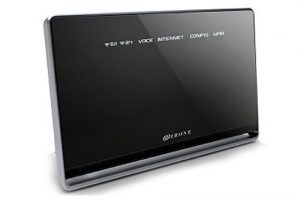
Dasan Zhone Solutions ONT: ZNID-GE-2728A1-NA
The ONT connects to the opposite end of the OLT – at the end user’s residence. It acts as the interface with the end user’s equipment – computers, televisions, WiFi, VoIP phones, etc. Data received from the end user is then aggregated, optimized and sent by the ONT to the upstream OLT. ONT’s also have the ability to broadcast WiFi throughout the end user’s home – see how below.
Learn more about DZS’s zNID-GE-2728A1-NA

Dasan Zhone Solutions ONT: ZNID-10GS-5225A
Learn more about DZS’s zNID-10GS-5225A
Another Feature of the ONT: WiFi
Not only does the ONT have the ability to deliver video, data and voice traffic for the end user devices, most can also broadcast WiFi signals throughout the house. Connecting a DZS MESH-2100 to the ONT provides the ability to connect WiFi enabled devices to the ONT to both receive and send over the Active Ethernet network the same as wired devices.
Learn more about DZS’s Whole Home WiFi
Sample Active Ethernet Applications:
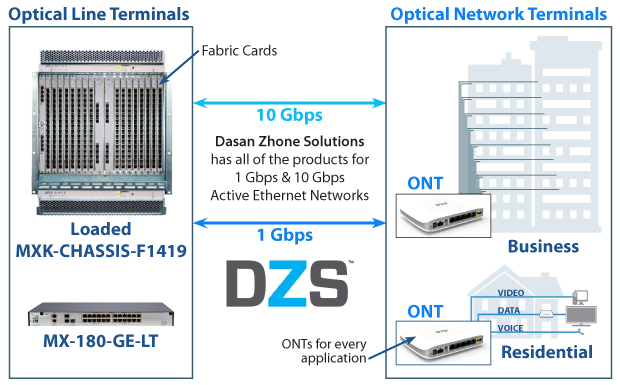
1 Gbps & 10 Gbps Active Ethernet Networks – All of the Products for End-to-End Connectivity
Active Ethernet Application 1: 1 GigaBit Internet Services serving 24 homes or businesses using singlemode fiber Point to Point – FROM: 1RU OLT, TO: Indoor Wireless ONT at home or business. Options for non-WiFi ONTs as well both indoor or outdoor ONTs. Based on the configuration below:
- Qty 1: MX-180-GE-LT – 1RU, 24Port Active Ethernet OLT, DC Power with option for AC Power
- Qty 24: ZNID-GE-2728A1-NA – Optional Non-Wireless indoor or outdoor ONTs
- Qty 1: ZMS-VA-5000
- Qty 24: SFP-GE-1490TX-1310RX-20KM-SLC
- Qty 1: SVC-ED-SLMS
- Qty 1: SVC-REMOTE-MISC
Active Ethernet Application 2: 10 GigaBit Internet Services serving 32 homes or businesses using singlemode fiber Point to Point – FROM: 14 Slot MXK-F1419 OLT Chassis, TO: Indoor ONT at home or business. Options for non-WiFi ONTs as well both indoor or outdoor ONTs. Based on the configuration below:
- Qty 1: MXK-CHASSIS-F1419: 14 Slot OLT chassis, plus 2 addition slots for uplinks and 2 additional slots for Management Cards
- Qty 1 MXK-FC-AETG8: 10gig Uplink Card goes in MXK-F1419 Chassis, Qty 2 per chassis for redundancy
- Qty 2: MXK-MC-TOP – Management Card goes in MXK F1419 Chassis, Qty 2 per chassis for redundancy
- Qty 2: MXK-LC-AETG16 – 16 Port 10 Gigabit Active Ethernet Line card, 14 per chassis
- Qty 32: ZNID-GE-5225A – Provides four 10/100/1000 Base-T, one 100/1000/2.5G/5G/10GBase-T LAN ports, as well as two FXS voice ports
- Qty 1: ZMS-NMS-TR1
- Qty 1: MXK-10GE-SFP+-SR
- Qty 32: XCVR-AE-SP+-SBD-1270-20KM-IA
- Qty 32: XCVR-AE-SFP+-SBD-1330-20KM-IA
- Qty 12: MXK-LC-BLANK – These go in the empty line card slots in the MXK-F1419 chassis
- Qty 1: SVC-INSTALL-ZMS
- Qty 2: SVC-ED-SLMS
-

DZS – MXK-10GE-SFP+-SR – SFP+, 10Gbps Optical Transciever
Add to Quote -

DZS – MXK-F1419 – 14 Slot OLT Chassis
Add to Quote -

DZS – MXK-FC-AETG8 – 10Gigabit SFP+ Uplink Card
Add to Quote -

DZS – MXK-LC-AETG16 – 16 Port 10Gigabit Active Ethernet Line Card
Add to Quote -

DZS – MXK-MC-TOP – MXK-F Management Cards
Add to Quote -

DZS – XCVR-AE-SP+-SBD-1270-20KM-IA – SFP+, SFP+ Bidirectional Transceiver
Add to Quote -

DZS – XCVR-AE-SP+-SBD-1330-20KM-IA – SFP+, SFP+ Bidirectional Transceiver
Add to Quote -

DZS – ZMS-NMS-TR1 – DZS ZMS Management System
Add to Quote -

DZS – zNID-GE-2728A1-NA – Indoor Active Ethernet ONT
Add to Quote -

DZS -ZNID-10GS-5225A – Indoor 10Gbit PON/Active Ethernet ONT
Add to Quote